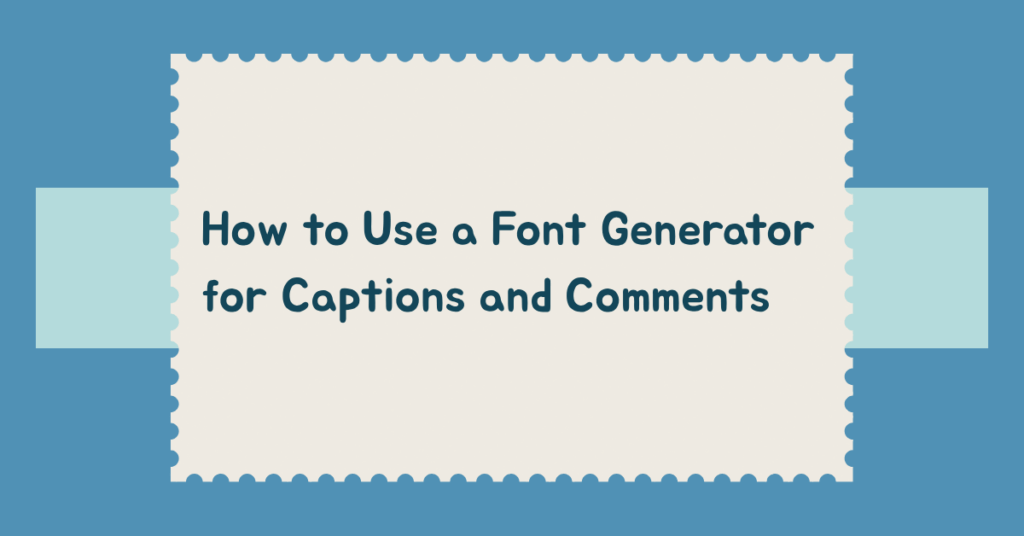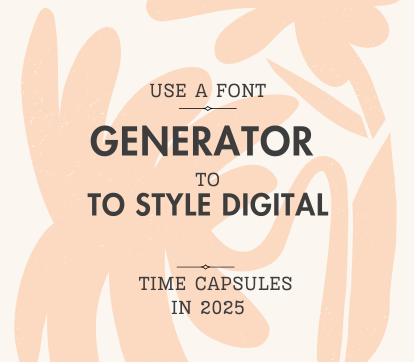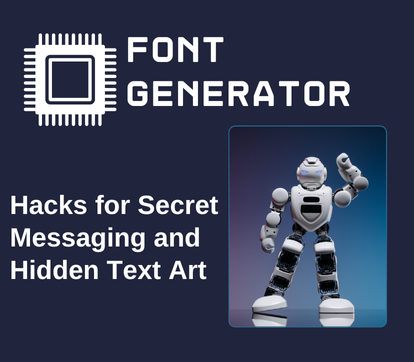How to add fonts to canva? Can you upload fonts to Canva? Well, worry not all queries about Best Canva Fonts are cleared in this article. Choosing the right font for your design can be daunting, especially with many choices available. I spent hours searching Canva, Adobe Typekit, and every other font website, trying to find the perfect fonts for my designs. But once I found a few that I loved, I made a list of my favorite fonts so I could easily reference them later.
I am sharing that list with you to make your life easier! These 15 popular canva fonts are all excellent choices for any Canva design, and they’ll help you create beautiful and professional-looking designs. So if you’re feeling overwhelmed by all the font choices, start with this list of the best fonts free in Canva. You can’t go wrong with any of them!
What is Canva, and What are its Features?
Canva is a user-friendly graphic design tool that allows users to create designs with tools like templates, logos, mockups, and illustrations. It’s simple to use and doesn’t require any design experience – perfect for small businesses, bloggers, and individuals who want to create professional-looking designs without spending much time or money.
Some of Canvas Features Include:
– A library of built-in templates for different design types (e.g., presentations, flyers, posters)
– A library of over 1 million stock photos and illustrations
– Easy drag-and-drop interface
– Text editing capabilities (e.g., add text, change fonts)
– Ability to save designs as templates for future use
– Export designs in different file formats (e.g., PNG, JPG, PDF)
– Share designs with others for collaboration
How to create a new document in Canva?
Creating a new document in Canva is simple. Sign up for a free account and click the “Create a Design” button. Then, choose the template you want to use and get started.
If you’re not sure which template to use, don’t worry. Canva has various templates for every purpose, from social media posts to business cards. And if you can’t find what you’re looking for, you can always create your custom template.
Once you’ve chosen a template, you’ll be taken to the Canva editor. You can add text, images, and other elements to your design here. You can also change your design’s colors, fonts, and layout.
When you’re finished, click the “Publish” button, and your design will be saved to your Canva account. You can download it as an image or PDF file or share it online.
How to choose a font for your document?
When it comes to choosing a font for your document, there are a few things you need to keep in mind. First, you need to ensure that the font is easy to read. The last thing you want is for your readers to strain their eyes while trying to read your document.
Another essential factor to consider is the overall tone of your document. If you’re writing something formal, you’ll want to choose a more traditional-looking font. On the other hand, if you’re writing something playful or creative, you can afford to be a little more adventurous with your font choice.
Finally, it would help if you also thought about the overall length of your document. If it’s pretty long, you might consider using a sans serif font, as they are easier to read at large sizes.
Ultimately, the best way to choose a font for your document is to experiment with different options until you find one that you’re happy with. So don’t be afraid to try a few different fonts before settling on the perfect one for your needs.
List of Popular Canva Fonts That You Can Use in Your Next Design Project
Following is the list of the best Canva Fonts:
1. Arial
There are many benefits to using Arial fonts, including the following:
● Arial fonts are easy to read and understand.
● Arial fonts have a clean and professional appearance.
● Arial fonts are available in a variety of sizes and styles.
● Arial fonts can be used for various purposes, including business documents, website content, etc.
● Arial fonts are affordable and easy to find.
Whether you’re looking for a simple, clean font for business documents or something a little more stylish for website content, Arial fonts are a great option. With various sizes and styles, you’re sure to find the perfect Arial font for your needs.
2. DM Serif Display
DM Serif Display is a typeface designed by Doyald Young for use in display settings. The design is based on traditional serif typefaces but has a more modern touch. The typeface includes both a regular and bold weight, as well as an italic style.
DM Serif Display is ideal for use in headlines, titles, and other short blocks of text. The typeface’s clean lines and simple shapes make it easy to read at small sizes, making it perfect for print or web use. And because of its strong serifs, DM Serif Display also works well for longer blocks of text.
So if you’re looking for a versatile and modern take on the classic serif typeface, then DM Serif Display is a perfect choice.
3. Cardo
Cardo is an excellent font choice for designs that require a bit of personality but still need to convey a message. It’s perfect for headlines, logos, and other display purposes.
Cardo is a sans serif typeface designed by Palladio Group. The font family includes 18 different styles, each with its unique character. Cardo is available in both regular and bold weights, as well as italics.
Cardo is an ideal choice for designers looking for a typeface that will make a statement without being too over-the-top. The font’s simple shapes and clean lines make it highly legible, even in small sizes. However, the unique details of each letter give Cardo enough personality to stand out in any design.
Cardo is available in both regular and bold weights, as well as italics. The font family includes 18 styles, each with its unique character.
Cardo is an excellent font choice for any design that needs a bit of personality without sacrificing legibility or clarity. It’s perfect for headlines, logos, and other display purposes.
4. Lora
Lora is an excellent font for print and web design. It’s easy to read, elegant, and has a wide variety of weights and styles that make it perfect for almost any project.
Lora was designed by Sergey Ryadovoy and is available in both regular and bold weights. The italic versions of each weight are also available. Lora is Unicode-compliant, meaning it can be used in any language that uses the Latin alphabet.
One of the best things about Lora is its versatility. It can be used for body copy, headlines, and even small amounts of text like menus or buttons. And because it’s available in so many different weights, you can use it for just about anything.
If you’re looking for a font that’s easy to read, stylish, and versatile, then you should check out Lora. It’s an excellent choice for any project, and you’re sure to find the perfect weight and style for your needs.
5. Noto Serif Display
Noto Serif Display is a typeface created by Google and Adobe. The typeface was designed for large displays, such as headlines or signage. Noto Serif Display is available in four weights—regular, bold, italic, and bold italic—and supports many languages.
Noto Serif Display’s design is based on classical serif typefaces but has been adapted for use on digital screens. The typeface includes multiple widths and optical sizes, which can be used to create hierarchy and visual interest on a page. Noto Serif Display also consists of a set of small caps and old-style figures.
Noto Serif Display was created with both readability and beauty in mind. The typeface’s large x-height and vast body make it highly legible, even at small sizes. And its elegant details give it a refined appearance that is perfect for headlines and other display uses.
Noto Serif Display is the perfect choice if you’re looking for a typeface that is both readable and beautiful.
6. Merriweather
Merriweather is an excellent font for print and web projects. Its simple, clean letterforms make it easy to read at small sizes, and its variety of weights gives it a lot of versatility. Merriweather was designed by Eben Sorkin and released through the Google Fonts directory in 2011.
Merriweather is an excellent choice for body text on websites. Its low contrast and large x-height make it readable on screens, even in small sizes. And its wide range of weights means you can use it for headlines and body copy.
If you’re looking for a sans-serif font that’s easy to read but still has some personality, Merriweather is an excellent option.
7. Playfair Display
Playfair Display is an excellent font for headlines, as it is easy to read while maintaining a strong personality. It was designed by Claus Eggers Sørensen in 1995 and is named after the 18th-century Scottish Enlightenment thinker James Playfair.
The font has a distinct style, with sharp serifs and high contrast between the thick and thin strokes. This makes it ideal for headlines, as it creates a strong visual impact. The letters are also spaced relatively tightly, which gives the font a compact feel.
Playfair Display is an excellent choice if you’re looking for an easy-to-read headlines font with personality. Its sharp serifs and high contrast between the thick and thin strokes make it highly legible, while its compact Letter Spacing gives it a modern feel.
Playfair Display is available in a wide range of weights and styles for body text and headlines. It’s also available in both regular and italic versions. So whatever your needs, Playfair Display is sure to make an impact.
8. Poppins Light
Poppins Light are excellent Popular Canva Fonts for creating beautiful and sophisticated designs. This font is perfect for branding, invitations, and other design projects that require a touch of elegance. Poppins Light is a Script typeface with a unique handwritten look. The letters are delicate and have a light, airy feel. This makes the font perfect for feminine design projects. However, the font can also be used for masculine designs by adding a heavier weight to the letters. Poppins Light is an easy-to-read font that will make your designs stand out from the crowd.
9. Glacial Indifference
Glacial Indifference is a perfect font for creating minimalist designs. Its clean and simple lines are ideal for logos, posters, and other graphic designs. This font is also great for web design and can be used to create responsive websites. Glacial Indifference is a versatile font that can be used in various ways. It is perfect for those looking for a simple and clean font option.
10. Josefin Sans Thin
Josefin Sans Thin is an excellent font for those who want a thin, elegant font. It has excellent readability and is perfect for headers, logos, and other design work. Josefin Sans Thin is a part of the Josefin Sans family and includes six weights, from ExtraLight to Bold. Josefin Sans Thin is an excellent choice for web design work. The font has good readability even at small sizes, making it perfect for body text. The thin weight gives a feeling of lightness and elegance to your designs. If you’re looking for a light, elegant font for your next project, Josefin Sans Thin is a great choice.
The font has excellent readability and comes in 6 different weights, from ExtraLight to Bold. Josefin Sans Thin is perfect for headers, logos, and other design work.
11. Quicksand Light
Quicksand Light is an excellent font for large displays and headlines. It is also great for branding and marketing purposes. The font includes a complete character set and supports international languages. Quicksand Light is a sans-serif typeface with a unique, modern design. The clean lines and simple shapes make it perfect for any project needing a style touch. The light weight of the font makes it ideal for web and print projects. The Quicksand Light font is available in both regular and bold weights.
12. Agrandir
Agrandir is an excellent font choice for headlines, subheads, and body copy in both digital and print media. The slightly condensed letterforms give it a modern edge, while the humanist strokes convey a friendly tone. Agrandir is highly readable at small sizes and works well for both text-heavy web pages and long blocks of printed content.
This versatile sans-serif typeface was designed by Olivier Gourvat in 1997 and has since been expanded to include six weights, from light to black. It also features an alternate set of capitals with more traditional serif details. Agrandir comes with a group of small caps, old-style figures, fractions, superscripts, and currency symbols for even more variety.
13. Montserrat
Montserrat is an excellent font for body text. Its wide range of weights and styles makes it a versatile choice for print and web design. Montserrat’s clean, sans-serif lines lend an air of modernity to any plan. At the same time, the variety of widths and weights allows you to create dynamic hierarchies and visual interests.
Montserrat is also an excellent choice for setting long blocks of text, as its large x-height and open letterforms keep things legible at small sizes. And because it’s available in a range of weights, you can use it to add emphasis or contrast within your text blocks.
Montserrat is an excellent option if you’re looking for a stylish, multipurpose sans-serif font. Download it here.
14. Raleway
Raleway is the perfect Popular Canva Fonts for any content, but it’s ideal for headlines and titles. It’s a Sans Serif font, which means it doesn’t have the extra embellishments that Serif fonts have. This makes it much easier to read, especially on screens.
Raleway is a very versatile font that can be used for formal and informal writing. It’s perfect for website headers, as well as for blog posts and articles. And because it’s so easy to read, it’s also great for larger chunks of text, such as eBooks and reports.
If you’re looking for a Sans Serif font that is both stylish and easy to read, Raleway is a great choice.
15. Montserrat Classic
Montserrat Classic is an excellent font for any classic and formal designs. This font is perfect for creating elegant designs, such as invitations, business cards, or website headers. The Montserrat Classic font has a timeless look that will make your designs look professional and sophisticated. This font is also straightforward to read, which makes it perfect for body text. Montserrat Classic is an ideal choice if you’re looking for a classic and elegant font.
Benefits of using custom fonts in your designs
There are several benefits to using custom fonts in your designs. First, custom fonts can help you create a unique and recognizable brand identity. By using a font that is not widely available, you can make your brand stand out from the crowd. Additionally, custom fonts can help you convey a specific message or tone in your design. For example, a more playful font can help give a lighter feeling, while a more severe font can communicate a more professional style.
Another benefit of using custom fonts is that they can help improve the readability of your design. By selecting a font that is easy to read, you can ensure that your message gets across to your audience. This is particularly important if you are working with large amounts of text.
Finally, custom fonts can make your design look more attractive and aesthetically pleasing. By finding a font that you love, you can add personality and style to your design. Ultimately, using custom fonts can help you create a unique and memorable design.
How to download and install fonts on your computer?
Most computers come with a basic set of fonts pre-installed, but sometimes you want to spruce up your documents or add a bit of personality with something new. Adding fonts to your computer is quick and easy, opening up a whole world of design possibilities.
There are two ways to install fonts: the suitable old Control Panel or the newer Fonts app in Windows 10. Here’s how to do both.
To install fonts using the Control Panel:
1. Navigate to the folder that contains the font you want to install (usually .zip or .ttf files). If you’ve downloaded the font from the web, it may be compressed into a .zip file.
2. Right-click on the font file and select Install from the menu.
3. A window will open, asking you to confirm the installation. Click Install.
4. The font will now be installed, and you can use it in programs like Microsoft Word or Photoshop.
To install fonts using the Fonts app:
1. Navigate to the folder that contains the font you want to install (usually .zip or .ttf files). If you’ve downloaded the font from the web, it may be compressed into a .zip file.
2. Double-click on the font file to open it in the Fonts app.
3. Click Install at the top of the window.
4. The font will now be installed, and you can use it in programs like Microsoft Word or Photoshop.
That’s all there is to it! Now that you know how to install fonts go forth and explore the world of typography. With a few new fonts at your disposal, the possibilities are endless.
How to upload Fonts to Canva?
To add font to Canva, follow these steps:
First, make sure that the font file you want to upload is in one of the following formats: TTF, OTF, or WOFF. If it is not, you may need to convert it to one of these formats using a free online converter.
Next, open Canva and click on the “Text” tab on the left-hand side of the screen.
First, click the “Add a heading” button in Canva, and then select the option to upload a font from the menu that appears when you click on the button.
Choose the font file you want to upload from your computer and click on “Open.”
Canva will then upload the font file, which may take a few seconds depending on the size of the file.
After the font has been successfully uploaded to Canva, you can utilize it in your designs just like any other font available in Canva. To access the font, click on the “Text” tab, then click on the “Add a heading” button and scroll down to the “Uploads” section. Your newly uploaded font should be listed there.
That’s it! You have successfully uploaded a font to Canva and can now use it in your designs.
Canva Font Combinations
Here are a few popular Canva Font pairings you can use in your next project:
- Playfair Display + Montserrat:
- Playfair Display: A classic serif font with elegant and sophisticated appeal.
- Montserrat: A versatile and modern sans-serif font that pairs well with Playfair Display.
- Roboto + Raleway:
- Roboto: A clean and legible sans-serif font suitable for body text.
- Raleway: A stylish and geometric sans-serif font ideal for headings and titles.
- Lato + Merriweather:
- Lato: A friendly and easy-to-read sans-serif font that works well for longer paragraphs.
- Merriweather: A serif font with a touch of elegance, perfect for headings or quotes.
- Oswald + Open Sans:
- Oswald: A bold and condensed sans-serif font that creates impact in headlines.
- Open Sans: A versatile and widely used sans-serif font suitable for body text.
- Josefin Sans + Abril Fatface:
- Josefin Sans: A geometric and slightly retro sans-serif font suitable for headings.
- Abril Fatface: A stylish and high-contrast serif font that adds a touch of sophistication to titles.
Remember, canva font pairings should have a good balance of contrast and complement each other’s styles. Additionally, consider the overall design and the message you want to convey when choosing font parings.
Conclusion
There are so many great and popular Canva fonts to choose from that it can be hard to decide which ones to use. So go ahead and explore all of the fantastic fonts that Canva offers! But with this list of the 25 best Popular Canva fonts, you’ll have a great starting point for finding the perfect font for your next project.