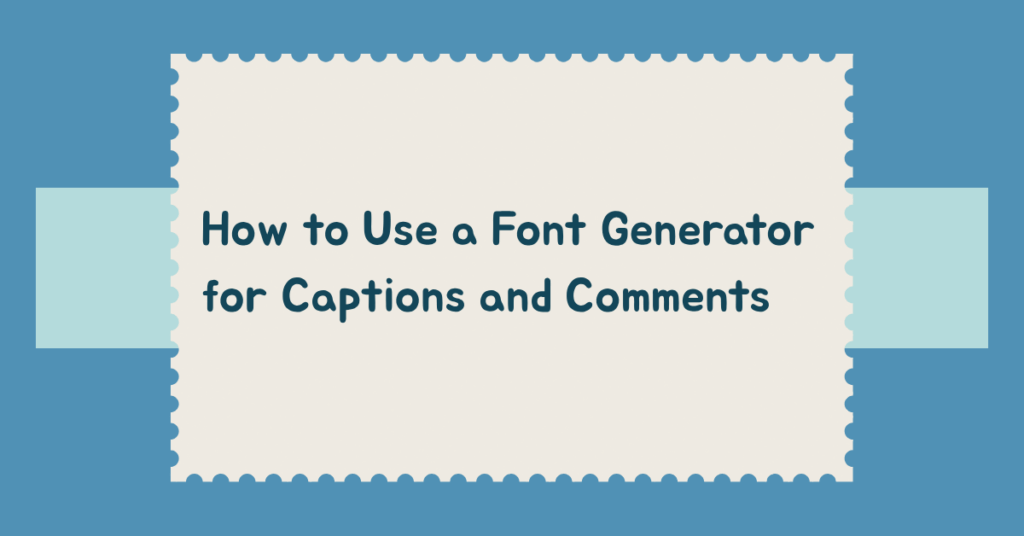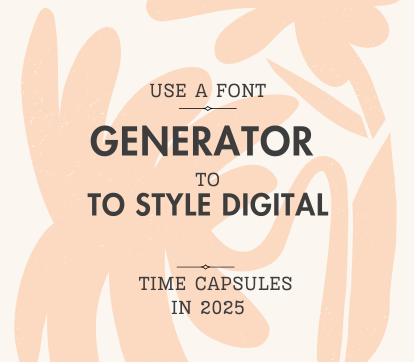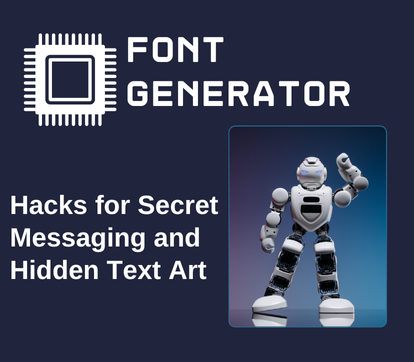How to add fonts to Photoshop? How to import fonts into Photoshop? and the Best Photoshop Fonts List. Well, worry not all queries about the Best free Fonts For Photoshop are covered in this article. Typography is something more than just picking attractive fonts. Picking up any font you want and employing it in your work shouldn’t be the case. Selecting the right font for your design is the trickiest thing to do. If you don’t know what font you should use, it can take much more time to choose the Best fonts for Photoshop than to make the design. Not only do the fonts have to be aesthetically pleasing, but they should also match the design, convey the message properly, and be readable.
Best Photoshop Fonts List
The list of free fonts for Photoshop is below:
Helvetica / Helvetica Neue / Helvetica Now
Helvetica is the most professional and most popularly used font. If you are looking for a simple and modern typeface that works with almost all designs then it’s best to go with Helvetica.
Some people praise the font, but some believe that it is spaced too tightly.
Futura
Futura is a geometric sans serif typeface. It is one of the cool Photoshop fonts based on geometric shapes, especially circles, similar to the Bauhaus design style. It features clean and precise proportions.
Phosphate
Phosphate comes in all case letterings, geometric shapes, and unique glyphs that make this font most valuable in the type market. It has bold characters that work well for titles and headings. It grabs the attention easily. We do not recommend it for normal text because it gives a bold statement.
Baskerville
It is a traditional serif typeface known for its clarity and legibility. When you write, it does not take up much room on your page. It looks good on a larger scale. Although it is not so popular, it is well-suited for body text and your header.
Edwardian Script ITC
Rather than basic best Photoshop fonts. If you want a cursive font. You can use Edwardian Script. It is an emotional, lyrical, passionate calligraphic typeface. It was influenced by writing with a steel-pointed pen.
This typeface looks great on party invites, wedding invitations, and thank-you cards. We do not recommend it for body text because it is not legible for that.
Amatic
Amatic has a stylized character and great readability. This font for Photoshop is a great pick for titling and other bits of text that needs to stand out from the body. Its humanistic feel immediately changes the outlook of the composition.
It is a great choice for headers. It can tell the story conveniently without any effort of adding other elements.
Coquette
This font for Photoshop is a notable font that may conflict with other powerful font types in your design. It has neat clean and smooth edges. It works well both as header text or short description text. It adds a unique flair to the atmosphere of your design.
Trajan Pro
It is one of the Best Photoshop Fonts. Trajan is an old-style serif font. It is an elegant font, and a well-suited typeface for display work in books, magazines, posters, and billboards. The design is based on Roman square capitals, the base of Trajan’s Column from which the typeface gets its name.
Sabon
Sabon is an ancient style typeface. One of the cool Photoshop fonts. It has been a favorite typeface for typographers and professional designers. Due to its subtle smooth nature. It is perfect for book text or other elegant designs.
Bickham Script Pro
It is a formal flowy script typeface based on the lettering of 18th-century writing masters. Cameron Moll even suggested it in his article saying “It is one of the Typefaces no one will get fired for using.”
Check out the below video if you want the Best Photoshop Fonts:
How to add a font to Photoshop?
To add a font to Photoshop, you first need to install the font on your computer. Once the font is installed, it will automatically become available in Photoshop. Here are the steps to install a font on a Windows or Mac computer:
On Windows:
- Download the font file (usually in .ttf or .otf format) and save it to your computer.
- Choose “Install” from the context menu when you right-click the font file.
- The font will be installed and will become available in all programs, including Photoshop.
On Mac:
- Download the font file (usually in .ttf or .otf format) and save it to your computer.
- To open the font file in Font Book, double-click it.
- To install the font, click the “Install Font” button.
- The font will be installed and will become available in all programs, including Photoshop.
Once the font is installed on your computer, you can access it in Photoshop by selecting the Text tool, choosing the font dropdown menu, and selecting the newly installed font. The process to add font to Photoshop is very easy.
Conclusion
A whole collection of fancy fonts for Photoshop can confuse you about what is best for your design project. Just as people judge your personality by how you look and wear your clothes, similarly, they assess your design by what typeface or elements you have used. Fonts are just as important as visuals to any design so it is important to use fonts wisely that deliver your message appropriately. Some of the Best Fonts For Photoshop discussed above are used by designers in their work.
Well, we recommend you our best font/text generator (Fontgeneratorapp.com) that is used to convert simple text to different stylish fonts, emojis, characters, Unicode letters, and more for your projects with Photoshop fonts.