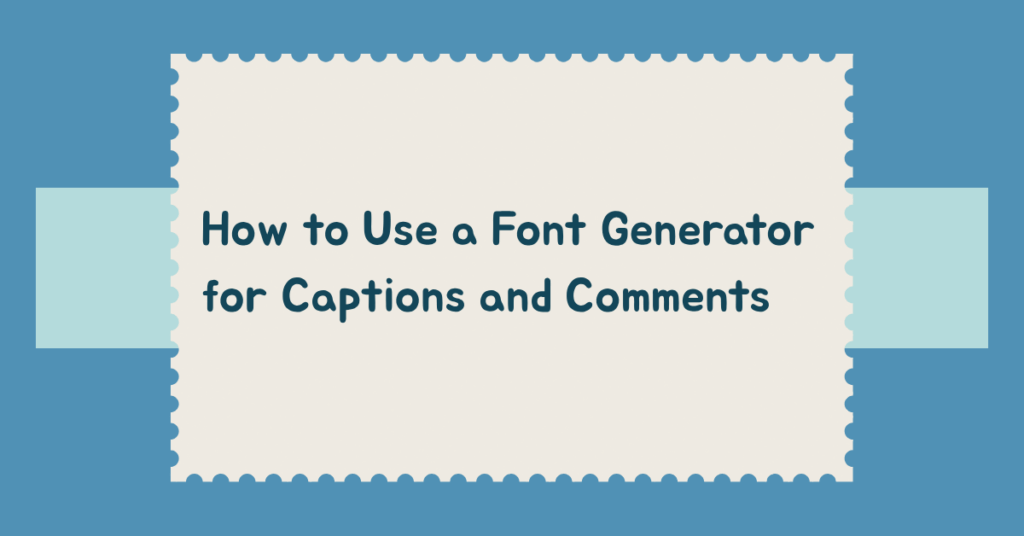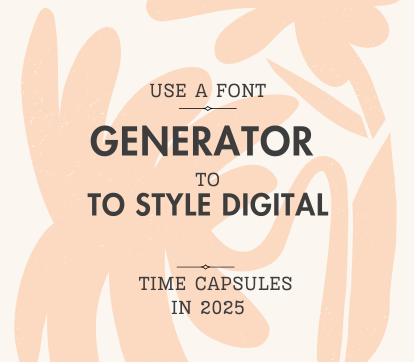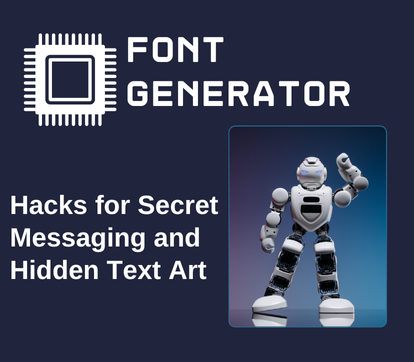Digital communication is now more personal than ever. Whether you’re signing off an email, e-signing a document, or leaving your mark on social media posts, a unique signature can make a difference. A font generator gives you an easy and creative way to turn your name or title into something visually appealing—without needing to install software or learn design tools.
In a world where everyone’s text looks the same, customizing your digital signature gives you a subtle edge. With just a few taps, you can choose from hundreds of styles, making your name stand out while keeping it professional or playful—depending on your tone.
But to get it right, it’s not just about choosing a font. The way you prepare your text, understand spacing, and select the right styling plays a role in making your digital signature memorable.
Why Use a Font Generator for Digital Signatures?
Using a font generator to craft a digital signature gives you creative control without relying on generic default fonts. Whether you’re working on email sign-offs, online portfolios, or branding footers, this tool opens the door to customized flair with almost no effort.
It’s also highly accessible. You don’t need to be a designer to use it. The process is straightforward: type your name or phrase, choose a font style, and copy the result. With a font generator free online, you can create endless styles without paying a dime.
This method works for everyone—from freelancers and students to marketers and entrepreneurs. Instead of using image-based signatures or boring text, this tool allows you to make something truly your own.
How to Prep Your Signature Before Using a Font Generator
Before you jump into generating fonts, it’s essential to clean and prepare the text you want to style. This isn’t about grammar or spelling—it’s about formatting. Start by typing your name or preferred phrase in a plain text editor. Avoid unnecessary punctuation unless it’s part of your brand. Keeping the base clean ensures that the fancy font generator delivers more polished results.
Once you have your text ready, consider its intended use. For professional environments, simpler and more readable styles often work best. For creative spaces like social media bios, stream overlays, or messaging apps, feel free to experiment with playful styles.
Using a fancy text maker is especially effective when you already know how your signature will be used. For instance, if you’re planning to place your name under digital art or in forum footers, bold or cursive options add a subtle but distinct personal brand.
Choosing the Right Style for Your Signature
One of the most exciting parts of using a cool font generator is browsing through a variety of styles that match your tone. From minimal scripts to gothic letters and cursive flourishes, each font communicates something different.
If you’re in a formal setting, go for soft, readable scripts. A cluttered font can make your name hard to read, especially in small text areas like email footers. On the other hand, for more artistic or casual platforms, you can get creative with bold, handwritten, or decorative fonts.
Many users enjoy exploring handwriting-style outputs through a handwritten font generator copy paste tool, which offers a distinct, natural feel while staying digital. It gives your signature a touch of authenticity even if it’s created from code.
How Font Generators Outperform Traditional Signature Makers
Traditional signature generators often create image files that need to be uploaded and resized. This method is inconvenient, especially when you’re trying to maintain a fast-paced digital workflow. Text-based signatures created with a fancy text generator eliminate those problems. They work across platforms and devices without needing attachments or image uploads.
One underrated benefit of text-based formatting is adaptability. Unlike static signature images, you can adjust, resize, and recolor your styled name directly in your email settings or profile fields. You’re not locked into one version. With a font changer, it’s easy to create multiple styles for different uses—business, personal, creative, and beyond.
For users who like to frequently switch up their look, tools like a font generator copy and paste make the process frictionless. You don’t need to redesign anything—you just choose, copy, and paste.
Using Font Generator to Add Personality Without Going Overboard
Adding style doesn’t mean you need glittery or wild fonts. It’s all about choosing a balance. With a font maker, you can experiment with spacing, character width, and decorative features that enhance your name’s appearance without making it unreadable.
The real trick is restraint. Too many flourishes can feel cluttered. But a clean, stylish typeface can add just enough polish to make you memorable. This is especially useful if you’re signing off on proposals, resumes, or collaborative documents.
What sets apart a great digital signature is how well it matches your tone. You wouldn’t use the same style for your Twitch overlay that you’d use on your resume, and that’s where the strength of a fancy font generator comes in. You can shift between serious and fun, just by selecting a different type.
Font Copy and Paste Simplicity That Speeds Up Workflow
There’s no need for file conversions or extra apps. With font copy and paste, you can instantly transfer your customized text from the tool to any platform you’re using—email, websites, social media, PDFs, or even e-commerce platforms.
For instance, you can create a unique product label name or personal footer and use it across your digital platforms in seconds. Since these are Unicode-supported characters, they don’t break across systems, making them safe for international users and multi-device setups.
The best font generator tool for this kind of work is one that offers a wide range of styles, real-time previews, and seamless copy functionality. You shouldn’t have to worry about compatibility when transferring your design into emails or posts.
Using Font Generator Tools Across Platforms
Once your signature is styled, the next step is applying it where it matters. Most tools make it easy to paste your result directly into your Gmail signature settings, WordPress footer, social media bio, or chat platform.
The beauty of a font generator free tool is its portability. No need to download software or switch devices. Whether you’re on desktop or mobile, your styled signature is just a few clicks away.
This flexibility makes it perfect for people who want consistent branding across platforms but don’t want to waste time manually designing each variation. Just pick your look, and it’s ready to be used wherever you go.
Mixing Fonts with Other Digital Branding Elements
Creating a great digital signature is part of a bigger branding puzzle. With your styled signature from a fancy text generator, you can integrate it with headers, watermarks, or footer notes on your website or newsletter.
If you’re someone who uses stylized bios or call-to-actions in platforms like Discord, Slack, or Telegram, these styled texts can make your handle or title look polished without overdoing it. The consistency across visuals makes your profile appear thoughtfully built—even if it only took a few minutes with a font changer.
Experimenting with subtle shifts in style across touchpoints—like a bolder look in your email and a softer one in social posts—gives you layered personality without redoing your entire design approach.
Making Your Name a Brand with a Font Maker
Over time, the look of your name or digital sign-off becomes part of your identity. With a font maker, you can test out signature styles until one sticks. Once it does, make it a staple. Use it across your email, social platforms, blog footers, and creative work.
You might start with something playful and end up crafting a look that feels completely aligned with your voice. Because a fancy text maker gives you so many style variations, you’ll eventually land on one that’s uniquely yours.
Consistency is key. Once you find your signature’s “look,” save it somewhere so you can copy and paste it anytime. Most users who create a strong visual signature with the help of these tools tend to use it as part of their virtual brand going forward.
The Role of Font Styling in Personal and Professional Identity
Digital signatures are more than just pretty fonts—they’re small but powerful markers of identity. Whether you’re emailing a client or posting a comment under your art portfolio, the way your name looks subtly influences how it’s perceived.
A quick style tweak using a cool font generator can shift that impression from dull to professional—or even to expressive, depending on your tone. Don’t underestimate how a small visual upgrade can increase recognition and memorability.
These tools allow users to build personality into everyday communication. And the best part is, it’s done through text, which means no additional uploads, load times, or device incompatibilities.
What to Avoid When Using Font Generators for Signatures
As with any design tool, going too far can lead to clutter. Avoid fonts that are difficult to read, especially if you’re adding them to professional documents. If your styled name requires extra effort to decipher, it can leave the wrong impression.
Also, test your chosen font in multiple environments. A style that looks elegant on your desktop might render differently on mobile. This is another reason to stick to tools that allow you to preview outputs in real time—especially when using a font generator copy and paste tool that supports mobile-friendly formats.
Stick to simplicity and clarity while maintaining a touch of flair. That’s the best balance when you’re aiming for memorable signatures that leave an impact.
FAQs
How do I make my name look stylish using a font generator?
Just type your name, pick a font style, and copy the result for use in your email, posts, or bios.
Is using a font generator free for digital signatures?
Yes, most tools let you generate and copy styled signatures completely free.
Can I use fancy fonts for professional emails?
Yes, but make sure the font is readable and not overly decorative for business contexts.
Are font generators safe to use?
Absolutely. Since you’re not uploading files, there’s no risk—just plain text formatting.
Where can I paste my generated font signature?
You can paste it into emails, bios, Word docs, PDFs, social posts, and profile descriptions.