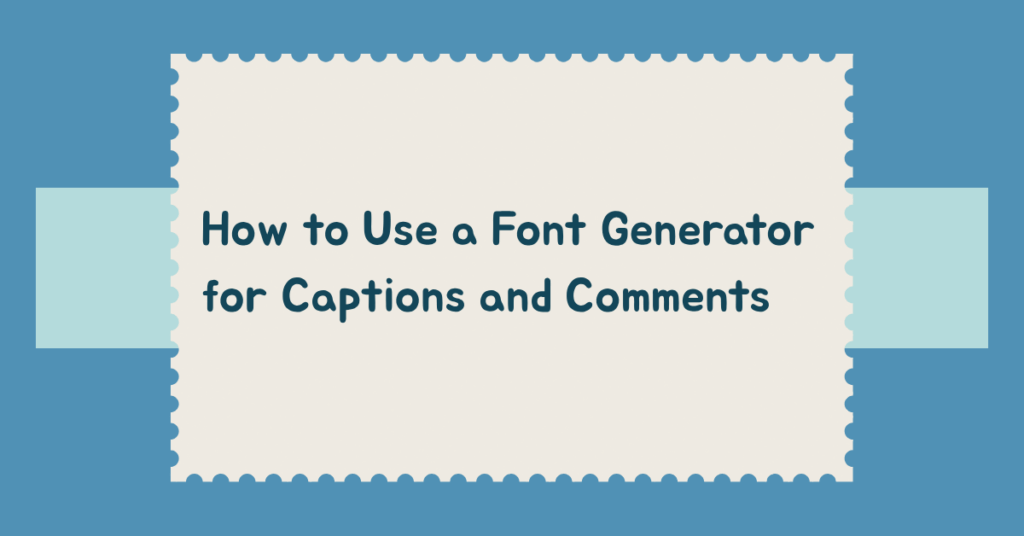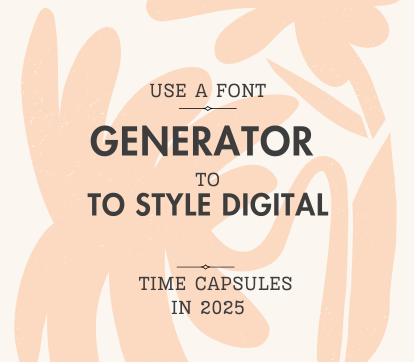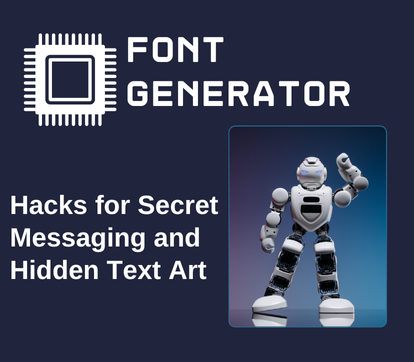In the digital age, how you present your words can be just as impactful as the words themselves. When text becomes a part of your identity—whether it’s on your Instagram bio, Twitter handle, or in your gaming username—style matters. That’s where a font generator comes in, transforming your everyday text into something visually striking and memorable. These tools allow you to break away from default fonts and play with styles that better reflect your vibe.
You’ve probably seen profiles and captions with stylish text that stands out—and wondered how it’s done. While it might seem like some secret trick, the truth is that many people rely on a font changer to do the heavy lifting. With just a few taps or clicks, you can convert plain text into something that demands attention.
The appeal lies not just in how cool the fonts look but in how easy it is to use them. Thanks to Unicode characters, these stylized fonts are essentially just symbols that can be copied and pasted anywhere, without needing to install anything. That’s the true magic behind tools like a fancy text generator, and in this guide, we’re diving into exactly how to make the most of it.
Understanding How Font Generators Actually Work
Many assume that font generators download fonts into your device, but that’s not how these tools operate. Instead, what a fancy font generator really does is transform your input text into styled Unicode characters. These characters aren’t new fonts per se—they’re unique symbols that resemble fonts, giving you a different aesthetic while staying compatible with most online platforms.
When using a cool font generator, you’re not installing anything. You simply type your text, see a variety of styles instantly, and copy the one you like. The output can then be pasted wherever you want: your Instagram bio, your tweet, your Snapchat handle, or even your WhatsApp status.
This simplicity is what makes the font copy and paste concept so popular. You get access to an array of font styles without the technical hassle.
The Real-World Benefits of Font Copy and Paste Tools
These days, everyone from social media influencers to small business owners wants to stand out. A well-chosen font style can give your content that little extra push to get noticed. Whether you’re trying to craft a memorable TikTok profile or a visually appealing LinkedIn headline, using a font generator copy and paste tool saves you time while helping you present yourself with flair.
Besides aesthetics, using these tools makes it easy to stay consistent. You don’t have to rely on third-party apps or design software. You just need access to a font generator free tool online, and you’re good to go.
Using stylized fonts also adds a personal touch to your digital communication. It’s a way to express personality in text format—something not often possible with basic default fonts.
Choosing the Right Tool for Font Styling
While there are many options online, the ideal tool is one that’s fast, free, and intuitive. If you’re looking for a trusted platform, this font generator offers a seamless experience. From aesthetic choices to easy copy-paste functionality, it covers all your text styling needs without unnecessary distractions.
When choosing your preferred font maker, prioritize tools that preview multiple styles in real-time and don’t require signups. This ensures your creative process remains spontaneous and hassle-free.
Crafting Bios and Handles Using Font Generator Tools
Bios are a digital identity. Whether you’re on Instagram, TikTok, or Twitter, how your bio looks influences how people perceive you. Using a fancy text maker, you can turn dull bios into sleek intros that reflect your character.
Say goodbye to standard lines like “Traveler | Dreamer | Foodie” in plain text. With a simple font changer, that same line can be styled in cursive, bold italics, bubble fonts, or even gothic styles—without touching any graphic design software.
People often use these styled bios to highlight their brand’s tone, show creativity, or simply to grab attention in crowded digital spaces.
Social Media Friendly Fonts That Work Everywhere
While experimenting with fonts, it’s crucial to consider compatibility. Some Unicode fonts may not render well on all platforms. That’s why a good cool font generator ensures the fonts you choose are readable across major apps like Instagram, Facebook, Twitter, Discord, and WhatsApp.
Whether you’re formatting a Twitter thread or a TikTok comment, your styled text needs to remain legible. Avoid overly complex characters that break the user experience. Stick to readable styles that still carry flair.
Most importantly, test how the fonts appear after posting. Some platforms may strip certain characters during formatting, so always preview your styled bio or caption before finalizing it.
Using Font Generators in Messaging and Gaming Platforms
Stylized text isn’t limited to social media. Messaging apps and gaming platforms have also embraced custom text formats. You might see stylized nicknames in Discord or creative server names on Minecraft. These are usually made using a handwritten font generator copy paste or something similar.
This tool lets you create visually distinct nicknames or messages in platforms that don’t allow custom fonts directly. Whether it’s naming your character or setting up a server title, these fonts help you leave a visual impression.
In messaging, stylized text can break monotony. Highlighting a message or emphasizing a word in a different font draws attention without requiring formatting tools.
The Accessibility Side of Using Stylized Fonts
While it’s fun to stylize your content, don’t forget accessibility. Some users rely on screen readers that may not interpret Unicode fonts correctly. If your audience includes people with visual impairments, consider the readability and accessibility of the fonts you choose from a fancy text generator.
One way to ensure inclusivity is by balancing stylized headers with plain text body copy. Use your generated fonts for emphasis, not as the entire structure of your content.
So, when leveraging tools like a font generator free, always consider both form and function. Being visually appealing shouldn’t come at the cost of clarity.
Font Generator Use in Branding and Personal Projects
Outside of social media, font tools are invaluable for digital branding. Creators often use a font maker to generate consistent styles for their portfolios, digital planners, or newsletters.
While traditional fonts require installation and design software, font generators let you explore creative typography quickly. Whether you’re naming your YouTube channel, designing email headers, or branding Notion pages, a fancy font generator allows for fast, personalized text creation.
These tools are particularly helpful when designing on platforms with limited font options. You don’t need Photoshop or Canva. Just generate, copy, and paste.
Font Generator Etiquette and Best Practices
It’s easy to overdo stylized text. Not every part of your post or profile needs a decorative font. Overuse can confuse readers and even make your content look spammy.
A good rule is to use one style for headers or highlights and keep the rest in standard text. This maintains visual interest without sacrificing coherence.
Also, consider how your styled fonts appear on different devices. A line that looks elegant on desktop may appear squished or broken on mobile. Experiment with different styles using a font generator copy and paste tool to see which works best.
Why Unicode Fonts Aren’t “Real Fonts” (And Why That’s Good)
It’s worth noting that the text you generate isn’t a font in the traditional sense. A font file (.ttf or .otf) needs to be installed and used in a text editor or design software. The font generator, however, converts text into Unicode symbols that visually resemble fonts.
The upside? They work almost anywhere—social apps, browsers, messaging platforms—without needing to install anything.
That’s the main distinction: you’re not downloading fonts, you’re copying styled text characters from a font changer that are widely supported across the digital landscape.
How to Create the Perfect Styled Post Using a Font Generator
So how do you create that perfect tweet, bio, or comment using styled text? Start by writing your base text. Then paste it into a font generator tool and browse through the available styles. Once you find one that aligns with your tone—whether it’s bold, elegant, or fun—simply copy it.
Paste the stylized text into your desired platform. Preview it, check for readability, and make sure it displays well across devices.
That’s all it takes—no coding, no design expertise, just creative self-expression.
Legal and Ethical Use of Font Generator Tools
There’s a misconception that using stylized fonts could be a form of copyright infringement. The good news is: Unicode characters are public domain. Using a fancy text maker doesn’t violate any copyrights because you’re not downloading licensed fonts—you’re just rearranging publicly available characters.
That said, avoid using styled text to impersonate others or mislead. Ethical use means being transparent and creative without manipulation.
For brands, consistency and clarity still matter. Don’t rely solely on style; let your words speak with meaning and intent.
FAQs
Can I use stylized fonts on Instagram and TikTok?
Yes, Unicode fonts from font generators work well on Instagram, TikTok, and most other platforms.
Do I need to download anything to use a font generator?
No, most font generators work online and require no downloads or installations.
Will stylized fonts show up the same on all devices?
Usually yes, but always preview them because some Unicode characters may display differently on different systems.
Are these tools free to use?
Yes, many font generators are completely free, with no registration required.
Can these fonts be used in emails or documents?
Yes, but always check compatibility, especially for professional use or printed material.
Conclusion
Font generators offer a creative, effortless way to personalize your digital presence. Whether you’re styling a social bio, crafting a message, or adding flair to a caption, these tools bring your text to life. By choosing the right font generator, you gain more than just visual appeal—you gain the ability to communicate personality, mood, and uniqueness. So take your words beyond the ordinary, and let every letter speak louder with style.