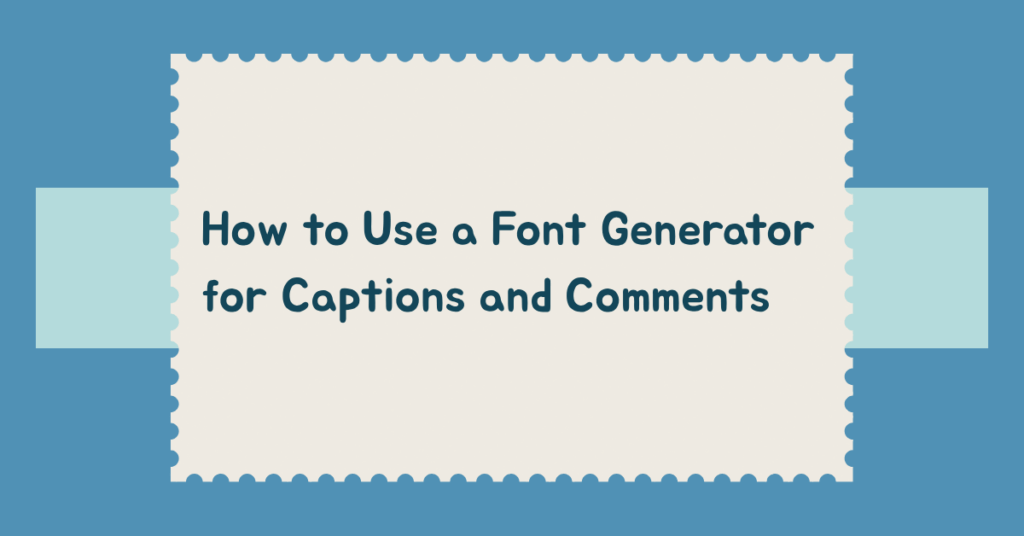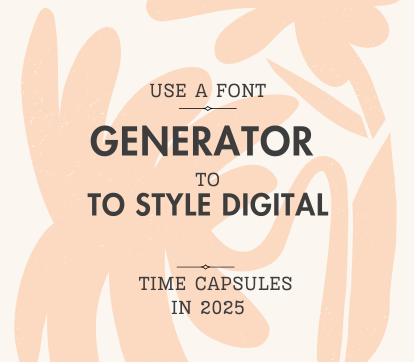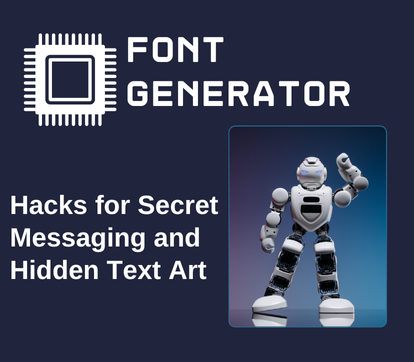Social media today isn’t just about what you say—it’s about how it looks. Captions, comments, and replies have turned into micro-opportunities for self-expression. Using a font generator can completely transform the way your messages come across, whether you’re aiming for charm, sarcasm, elegance, or boldness.
Most users think of font customization only for bios or profile names. But the power of a font changer lies in the tiny details—subtle tweaks in how you caption your day, comment under posts, or drop that clever reply. This guide dives deep into how to actually use font styling where it matters most.
Best Use Cases for Font Generator in Daily Text Interactions
Think of the last time you scrolled through a post and saw a comment that stood out—not because of what it said, but how it looked. Captions styled through a fancy text generator grab attention before even being read. It’s a simple visual nudge that makes followers pause and read. That’s the influence of a well-styled caption.
Similarly, witty replies using styled text can feel more impactful. If you’re dropping a joke or making a subtle point, switching the font can add tone, something regular fonts often lack. Even casual daily interactions become distinct with a well-timed font shift.
Using a fancy font generator isn’t limited to creators. Brands, community managers, and even low-key accounts can shape tone just through font variation. A casual reply in bold italic or a short caption in cursive script can make content feel handpicked.
How a Cool Font Generator Enhances Captions Instantly
Captions do a lot of heavy lifting in your content, whether it’s on Instagram, Facebook, or Threads. You have limited space, and every character matters. Here’s where a cool font generator becomes your secret ingredient.
When your followers scroll through hundreds of images a day, they stop for what’s different. A slight font shift makes your caption feel like it carries intention. You could say something simple like “Good morning,” but in an elegant serif font, it carries mood.
It’s subtle psychology: we’re trained to react to different visual cues. By changing your font with a font maker, you tap into that. Without adding emojis or filters, your caption alone gets a distinct visual weight that boosts engagement organically.
Comment Sections Are the New Style Space
Believe it or not, comment sections have become a secondary platform for visibility. If your comment stands out—visually or verbally—you’re more likely to get pinned, liked, or engaged with. And a fancy text maker is what gives your comments that edge.
Let’s say you’re responding to a popular post. Instead of shouting into the void of generic replies, formatting your comment differently with a font generator free tool gives it flair. It’s not spammy. It’s expressive.
From romantic notes on couples’ posts to cheeky jabs under meme content, a stylistic shift in font helps express tone without over-explaining. And unlike emojis or GIFs, it’s subtle enough not to overwhelm.
Replies That Feel Personalized Using Font Styling
Replies can easily get lost in clutter. Whether you’re replying to a story, tweet, or a post thread, making it feel “crafted” instead of typed adds warmth. A short message like “Congrats!” written in cursive or handwritten-style font feels like more than a tap response.
Tools like a handwritten font generator copy paste offer this subtle shift. While you’re still replying within character limits, the look of your text alone delivers a richer interaction. It feels like handwriting a message without actually doing it.
Font replies make casual interactions more thoughtful—something especially useful for creators who get dozens of similar responses. It’s a way to stand out while staying brief.
Why Font Generator Copy and Paste Tools Are the Simplest Hack
No need for apps or software installations—font generator copy and paste tools make font styling frictionless. You simply generate your desired look and paste it into your caption or reply. That’s it.
This low-barrier tool opens up expressive communication without requiring any technical know-how. And it works across most major platforms, including Instagram, Twitter, Facebook, TikTok, YouTube, and more.
With tools like the one available on this font generator, you can switch up your text in real time without worrying about compatibility or limitations. It’s a simple copy-paste trick that transforms how people read your words.
Font Maker for Creating a Consistent Commenting Identity
A font maker allows you to build a visual identity even in spaces where images aren’t allowed. Think about it: we curate our photos, our bios, even our highlights. So why should comments and replies stay boring?
By choosing a recurring font style—say, bold gothic or minimal serif—you create a recognizable pattern. Over time, your followers begin to identify your replies not just by username, but by visual style.
This is especially effective for creators or niche influencers who want to build a micro-brand voice in comments. A font changer helps turn basic interactions into brand impressions.
Using Font Generator Free to Keep Things Lightweight
One of the best parts about using a font generator free is that it doesn’t add load to your device or slow down your social interaction. You don’t need a fancy subscription or paywall-based app to do basic styling.
Using a free tool lets you experiment without commitment. Trying different looks—serif, script, bold italic—helps you find a tone that fits your voice without spending anything.
Since these free tools work entirely online, you also avoid storage issues or compatibility glitches. Most users just want quick, stylish text—not a full-blown design suite—and this is exactly what free generators offer.
Fancy Text Maker in Subtle Reply Chains
If you’re someone who engages heavily on stories or carousel threads, a fancy text maker becomes your stylistic anchor. These are often the longest ongoing conversations people have, and text styling here sets the tone.
Story replies, in particular, are short and quick. There’s no room for long expressions, so visual differentiation through font becomes useful. Even one-word replies look more personalized when styled differently.
And it’s not about being loud. A subtle typeface change can whisper rather than shout, and sometimes that’s more impactful in private conversations or soft replies.
Copy and Paste Fonts Without Breaking Platform Rules
The best part about using styled fonts for captions and replies is that platforms don’t penalize it. You’re not using third-party hacks or manipulative tools. You’re simply applying Unicode variations, which are fully readable.
That means font copy and paste becomes a completely safe way to stand out without violating any terms. You maintain native functionality while leveling up aesthetic appeal.
Since the fonts work across systems and devices, it ensures you’re seen consistently by everyone. That kind of universality is why many prefer font-based stylization over images or stickers.
Why Fancy Font Generator Tools Are Better Than Filters
Filters change how your photo looks, but not your voice. A fancy font generator does the opposite—it changes how your voice feels while keeping your message authentic.
If you rely on images, stickers, or effects to do all the expressive work, your captions and replies might feel like an afterthought. But with stylized text, every word gets dressed for the part.
This makes your communication more deliberate and impactful. Whether you’re telling a story or reacting to one, a custom font helps wrap your tone in visual intention.
Reuse Consistency with Font Generator Copy and Paste Tricks
People often underestimate how repetition creates recognition. By consistently using the same fonts for your comments or captions, you create visual memory among your followers.
Tools offering font generator copy and paste features make this reuse easy. You don’t need to type or re-style each time. Just keep your favorite formats saved and apply them whenever needed.
This kind of consistency doesn’t feel robotic—it feels intentional. And the more you use it, the more your digital voice feels “yours,” even when you’re typing the simplest things.
Creating Themes for Replies with Font Changer Tools
Replying across different content types can feel scattered. But using a font changer allows you to theme your responses—maybe elegant for fashion posts, bold for memes, cursive for emotional notes.
This method adds a surprising amount of clarity to your personality. It’s not about overthinking—it’s about adding a layer of creativity where people least expect it.
Since social replies are often skimmed rather than read deeply, visual cues in font help direct attention. They signal mood even when you’re just writing three words.
Mixing Cool Font Generator Results with Emojis and Hashtags
A cool font generator works best when used smartly, not excessively. Pairing styled text with the right emoji or hashtag creates mini-messages that feel personal and polished.
When you use too many emojis, things get messy. When you rely only on hashtags, it gets too promotional. But combining these with well-styled text strikes the perfect balance.
Users who get creative with combinations see higher engagement simply because their content feels deliberate, even in quick replies or fleeting captions.
Caption Pacing with Fancy Text Generator Ideas
Instead of dumping your thoughts in a single style, pace your caption. Start with one font for the intro, shift for a quote, then end with a different tone. This keeps readers engaged.
Using a fancy text generator to break the flow makes the caption easier to read and more expressive. It’s like pacing your speech—each shift in font mirrors a tonal shift.
This tactic works especially well in carousel posts or multi-line thoughts where visual variation improves readability and keeps attention intact.
FAQs
Can I use a font generator on all social media platforms?
Yes, most font generators use Unicode symbols, which are compatible across Instagram, Twitter, Facebook, TikTok, and more.
Do styled fonts get flagged by algorithms?
No, they don’t violate community guidelines. They’re completely safe and platform-friendly.
Is it free to use a font generator for comments?
Yes, many tools let you create styled text completely free without subscriptions or logins.