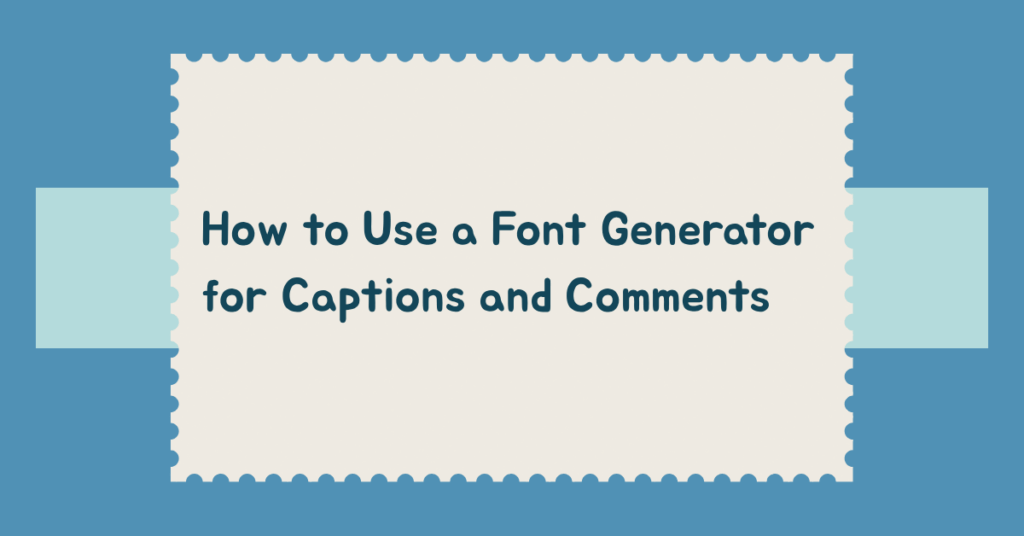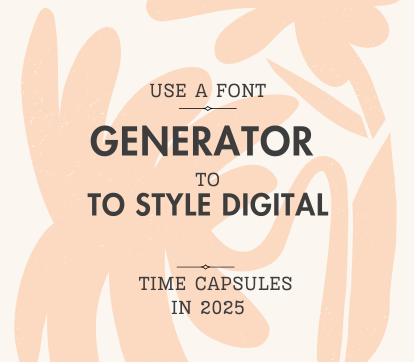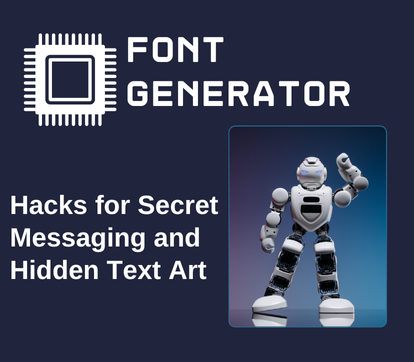In the digital age, how text appears can dramatically affect who reads your content and how well they understand it. Using a font generator can be a game changer in making your digital communication both stylish and, more importantly, accessible. Whether you’re designing a website, crafting social media posts, or preparing educational material, thoughtful font choices can improve readability for diverse audiences, including those with visual impairments or reading difficulties.
Accessibility is often overlooked when it comes to typography, but it shouldn’t be. With the rise of online communication, the right font style not only adds personality but also ensures that your message reaches everyone clearly. A well-chosen font from a font changer or a fancy text generator can bridge the gap between aesthetics and usability, enhancing your content’s effectiveness.
In this guide, we’ll explore practical ways to use a font generator free tool, to boost both accessibility and readability in your digital projects. We’ll delve into how fonts impact perception, which styles are easier to read, and clever hacks to customize fonts for inclusivity—all while integrating popular font-related tools to make your work stand out.
Understanding Accessibility Through Font Choices
Accessibility in typography means more than just picking a pretty font. It involves selecting typefaces that can be easily read by people with a variety of visual and cognitive conditions. For instance, some fonts improve legibility for people with dyslexia, while others work better for screen readers.
Using a font maker that offers customization options helps you experiment with different letter spacing, sizes, and weights, allowing for better control over how your text displays across devices. Avoiding overly decorative fonts that a fancy font generator might create for stylistic fun is key here. While such fonts look eye-catching, they can often hinder readability for those with visual challenges.
For digital content, fonts with clear distinctions between similar letters like “i,” “l,” and “1” are essential. When you use a cool font generator, test these letterforms to ensure they don’t confuse. Many online tools provide previews and comparisons to help you select accessible fonts without sacrificing style.
How Font Generator Tools Can Enhance Readability
Beyond accessibility, readability focuses on how easily text can be scanned and understood quickly. This is crucial for content consumed on phones or smaller screens, where text size and clarity directly affect user experience. A fancy text maker allows you to create fonts that balance uniqueness with simplicity, making your message stand out without overwhelming the reader.
When you use a font generator copy and paste tool, it’s important to check how the generated text looks in different environments, such as social media, emails, or websites. Some fonts may not render properly on all platforms, so choosing universal and web-safe fonts can be a lifesaver. You can also adjust your generated text by tweaking boldness or italicization for emphasis, improving scanability.
Using fonts with moderate spacing and avoiding overly tight kerning ensures that lines of text don’t merge visually. This is particularly beneficial for longer reading materials where fatigue can set in quickly. A font copy and paste method lets you test various styles rapidly without needing advanced graphic design software, speeding up your workflow.
Leveraging Fancy Font Generators for Digital Inclusivity
While fancy font generators often focus on flair, they can be harnessed responsibly to support digital inclusivity. Creating distinct visual hierarchies with fonts generated by these tools can help readers with cognitive impairments by breaking text into manageable sections.
For example, using a handwritten font generator copy paste option can add a personal touch to content meant for younger audiences or informal communication, enhancing engagement without losing readability. It’s a fine balance between creative expression and maintaining clarity, but the best font tools allow you to preview and adjust your choices before finalizing.
Moreover, these fonts can assist visually impaired users when paired with assistive technologies. Fonts with clear letterforms and generous spacing work well with screen magnifiers and text-to-speech applications, making a fancy text generator not just fun but functional.
Practical Hacks to Use a Font Generator Free Tool Effectively
To maximize your content’s accessibility and readability, here are some practical ways to use a font generator free tool. First, always test your chosen fonts on multiple devices and platforms. What looks great on a desktop might appear cramped on a mobile screen. Adjust your font size and line height accordingly.
Second, use your font generator to experiment with font pairings. Combining a readable serif with a clean sans-serif can enhance comprehension and keep readers engaged. Some tools allow you to generate and preview font pairs, saving you time and effort.
Third, take advantage of font changer options to adapt fonts for different audiences. For example, you might want to switch to more formal fonts for professional documents but use playful styles for social media posts targeting younger demographics.
Finally, keep accessibility guidelines in mind. Ensure sufficient contrast between text and background colors, and avoid excessive use of all caps or italics, which can strain the eyes. The right cool font generator helps you create text that balances personality with user-friendliness.
Using Font Generator Copy and Paste for Quick Accessibility Checks
One underrated feature of many font tools is the ability to quickly generate text and use font generator copy and paste functions to place it in various test environments. This allows you to spot readability issues early, such as overlapping letters or poor rendering.
This hack is especially useful when working with clients or teams who may not have design expertise. You can generate multiple font styles, copy and paste them into emails, web pages, or documents, and gather feedback without delay. The immediate visual feedback loop accelerates the design process and ensures better final results.
Such tools also make it easy to produce accessible headers and subheaders that guide readers through your content effortlessly. Using a fancy text maker to emphasize key points ensures your message is clear without resorting to confusing or hard-to-read fonts.
Why Cool Font Generators Matter in Today’s Digital Communication
While accessibility is the core focus, the appeal of using a cool font generator lies in its ability to make your text memorable. In crowded digital spaces, the way your words look can grab attention and create a lasting impression.
However, it’s important to use these fonts thoughtfully. Overusing fancy or decorative fonts can detract from the message and frustrate readers, especially those with reading difficulties. A balanced approach using these tools will make your content both attractive and inclusive.
Your digital brand or personal style benefits from a consistent font theme. Employing a font maker tool to generate customized fonts gives you control over this aspect. Experimenting with font weights, italics, and spacing can help you maintain a polished, accessible look throughout your online presence.
Where to Find Reliable Font Generator Free Tools
There are countless options online, but not all are created equal when it comes to balancing style, functionality, and accessibility. The best font generator free platforms provide extensive font libraries, customization options, and preview capabilities to ensure your text meets your goals.
One excellent resource is Font Generator App, which offers an intuitive interface and a variety of font styles, making it easy to experiment with different looks while considering accessibility. This tool also supports font generator copy and paste functionality, allowing seamless integration with your projects.
When selecting a tool, look for features such as Unicode support, so your fonts work internationally, and compatibility with social media platforms to ensure your content looks consistent everywhere. This guarantees your fancy fonts don’t get lost in translation.
How Fancy Text Makers Enhance Social Media and Messaging
The rise of digital communication has made the fancy text maker a popular asset for anyone wanting to stand out on platforms like Instagram, Twitter, and messaging apps. By customizing fonts, you add personality to your captions, bios, and comments.
Using a font changer strategically allows you to differentiate important announcements or highlight calls to action, enhancing user engagement without overwhelming followers with excessive style. The right font balance keeps your posts readable while adding flair.
Moreover, many users enjoy sharing creative text in chats or comments using font copy and paste features. This makes everyday communication more fun and visually interesting, helping to capture attention and express emotions beyond plain text.
Incorporating Handwritten Fonts for a Personal Touch
Handwritten fonts have gained popularity for their warm, authentic feel. A handwritten font generator copy paste tool enables you to produce text that looks like it was penned by hand, ideal for invitations, greeting cards, or personal blog posts.
These fonts foster connection by adding a human element, but you must ensure they remain legible across devices. Overly ornate handwritten fonts can be beautiful yet difficult to read, so moderation and testing are crucial.
Using a font tool that balances style and clarity helps you leverage the charm of handwriting while keeping your content accessible and inclusive.
Future of Font Generators: Balancing Creativity with Usability
As digital content continues to diversify, font generators are evolving to offer smarter customization, including adaptive fonts that respond to user preferences or environmental conditions such as lighting.
While futuristic, today’s users can already benefit from available tools that merge creativity with usability. By adopting a mindful approach to font selection—considering both aesthetic appeal and accessibility—you ensure your content remains welcoming to all readers.
Smart usage of font tools enhances digital experiences without alienating anyone, a balance that is increasingly important as inclusivity becomes a priority in content creation.
Conclusion
The role of typography in digital accessibility and readability cannot be overstated. Using a font generator thoughtfully empowers you to create content that is not only visually appealing but also inclusive and easy to read for everyone. By integrating tools like fancy text generator, font changer, and font copy and paste utilities, you unlock endless possibilities to customize your text without compromising clarity.
Whether you aim to engage social media followers, craft professional documents, or build an accessible website, leveraging font generators responsibly will make your digital communication stand out in the best possible way.
FAQs
What is the best way to use a font generator for accessibility?
Choose clear, simple fonts with good spacing and avoid overly decorative styles that hinder readability.
Can I use fancy text makers for professional documents?
Yes, but it’s best to balance creativity with readability and avoid excessive styling.
How does font copy and paste improve workflow?
It allows quick testing of fonts in different environments without needing complex design software.
Are handwritten fonts accessible for all readers?
They add warmth but should be used moderately and tested for legibility on various devices.